- While viewing the Supplier's Client List, locate the client and click Add a Claim link located on the far right
-
Image
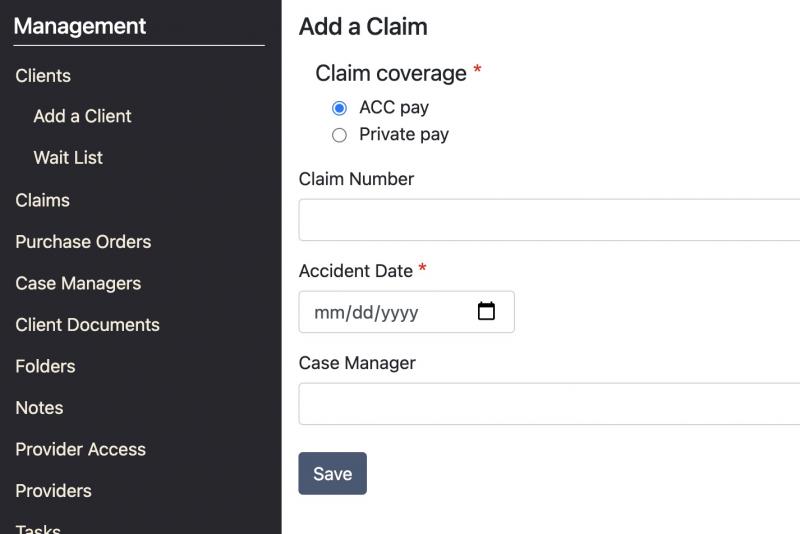
On the Add a Claim form enter the following:- Set Claim Coverage to ACC pay if this claim came via ACC
- Add the Claim number without spaces or dashes
- An Accident date
Hint: ensuring not prior to client’s DOB or in the future – can use start date of first PO - A Case Manager
Hint: these are currently found by using the last name of the case manager to search
- Click the Save button
Links
Documents
Category
Clients